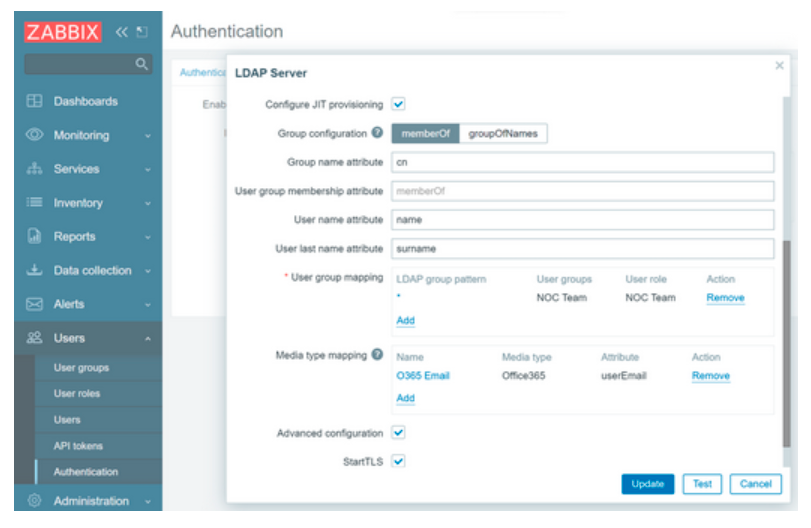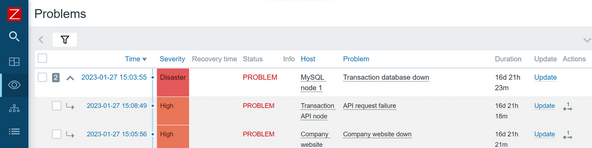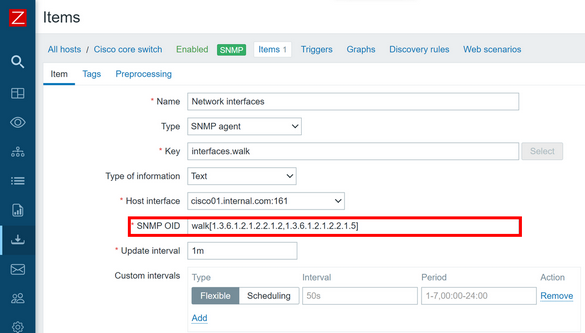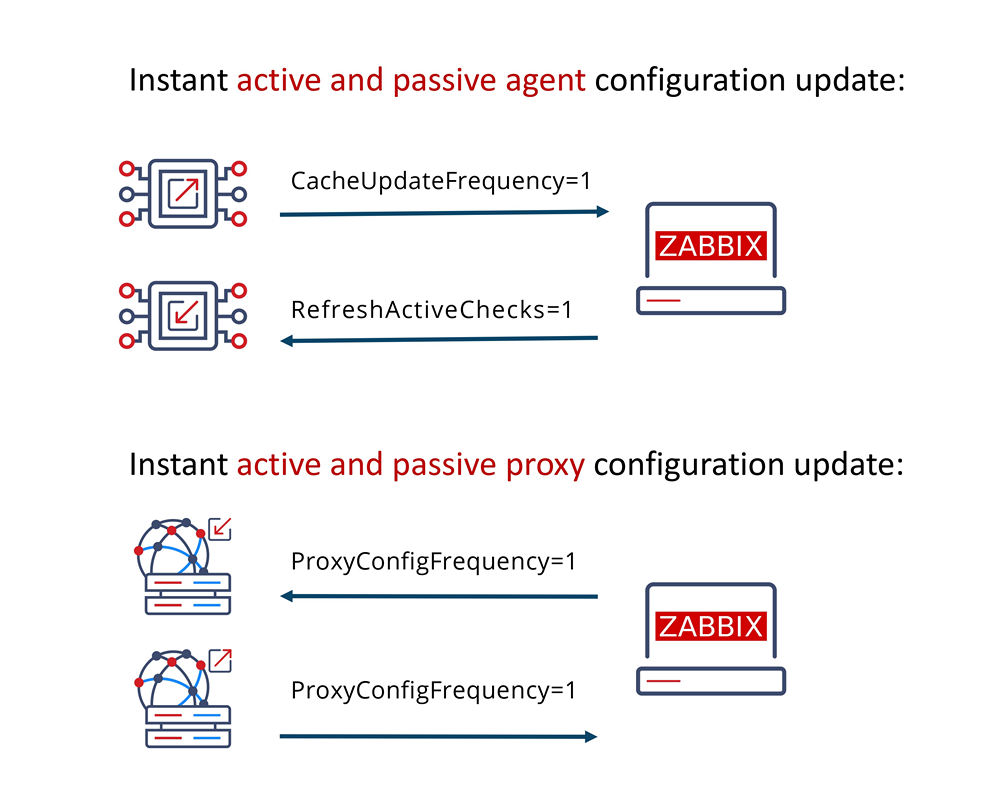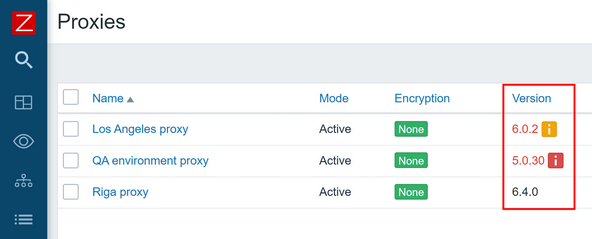Zabbix is one of the most popular system monitoring tools. Version 6.4 incorporates the following awaited features:
1. Just-in-time user provisioning (JIT)
It allows assigning permissions temporarily and automatically to a user or group of users at the moment they authenticate in the application.
In previous versions this had to be done manually, which could be a tedious and error-prone process. In addition, system administrators needed to be aware of any changes in the organization’s staff to add or remove users or adjust their permissions.
With the JIT feature, users and permissions management is largely automated. Users can be authenticated through a variety of services such as LDAP, Active Directory, OAuth2 and others. Zabbix then automatically assigns pre-configured permissions based on the user groups and roles to which the user belongs.
This offers some key advantages:
1. It significantly reduces the workload of system administrators, as they no longer have to manually create and manage each user account or user group.
2. It is easier to ensure that permissions are granted correctly, as they are based on membership of clearly and explicitly defined groups and roles.
To sum up, just-in-time provisioning simplifies user and permissions management, reduces the workload of system administrators and facilitates compliance with the organization’s security and regulatory policies.
2. Cause and symptom events
This new feature allows users to tag events as cause events or symptom events. Previously, events in Zabbix were recorded as separate incidents. That made it difficult to identify the root cause of a problem. Now users can see related events and their underlying causes in a single view.
By default, all new problems are considered as cause events. One or more symptom events can be linked to a cause event. New macros, such as {EVENT.CAUSE}, were introduced to present the cause event data.
In short, this new feature allows problems and their underlying causes to be quickly identified and significantly improves the efficiency and effectiveness of event management.
3. Enhanced SNMP
SNMP (Simple Network Management Protocol) is a protocol used to manage and monitor network devices. With Zabbix 6.4, users can monitor SNMP more efficiently and reliably since a new way of collecting a large number of SNMP metrics in bulk with minimal impact on performance was incorporated.
The item collects SNMP indexes in bulk using GetBulk requests. A new preprocessing is also added to transform the SNMP data collected in bulk to JSON.
4. Instantaneous spread of changes
Two new features were introduced to improve the synchronization of configurations in proxies and agents:
1. Instant change synchronization for proxies: it allows Zabbix proxies to pick up configuration changes made on the Zabbix instance in a matter of seconds thanks to two important improvements. On one hand, the proxy configuration update frequency (ProxyConfigFrequency) now supports intervals as short as 1 second, which means that changes are propagated faster. On the other hand, proxies now receive only the configuration delta: only configuration changes made during the configuration update interval are propagated. This provides a noticeable performance improvement during the Zabbix proxy configuration update.
2. Instant change propagation for active agents: it allows active Zabbix agents to receive a full copy of the configuration only when configuration changes have been made between synchronization intervals. This is achieved through instant propagation of configuration changes. Thus, configuration changes can now be instantly propagated to active Zabbix agents. The RefreshActiveChecks parameter now supports a range of 1-86400 and allows users to adjust the configuration refresh rate to suit their specific needs. This behavior is supported in both Zabbix Agent and Zabbix Agent2.
5. Zabbix update without downtime
Backward compatibility of proxies improves the upgrade of Zabbix components, especially in large environments. This ensures that Zabbix proxies can be used with older versions of the Zabbix server within the same LTS (Long-Term Support) cycle. This feature applies to non-LTS versions (e.g. Zabbix server 6.4) and LTS versions (e.g. Zabbix server 7.0).
If the proxy belongs to the same major version as the Zabbix server, it is fully compatible (for example, a Zabbix 6.4 proxy with a Zabbix 6.0 server).
For non-LTS versions, if the proxy is earlier than the Zabbix server version, but within the same LTS release (e.g. Zabbix proxy 6.0/6.2), it will be tagged as obsolete. However, it will support data collection and remote command execution.
For LTS versions, if the proxy is earlier than the major Zabbix server version, but not earlier than the previous LTS version (e.g. Zabbix proxy 6.0), it will be tagged as deprecated. It will still support data collection and remote command execution.
In other scenarios, the proxy will become unsupported: data collection and remote command execution will not be supported.
In conclusion, Zabbix version 6.4 introduces expected features that significantly improve the system monitoring experience. Just-in-time provisioning simplifies user and permissions management, reducing the workload of system administrators and ensuring compliance with security policies. The ability to tag events as cause or symptom makes it easier to identify problems and their underlying causes. Enhanced SNMP enables more efficient and reliable monitoring of network devices. Instantaneous change propagation optimizes configuration synchronization across proxies and agents, improving performance and update speed. Last but not least, the zero-downtime upgrade ensures a smooth and compatible transition between earlier and later versions of Zabbix. Together, these features strengthen Zabbix’s capability as a leading systems monitoring tool, giving enterprises greater control and efficiency in managing their technology environments.
By Alejandro Garcia Lamazon – DevOps Engineer at Nubiral